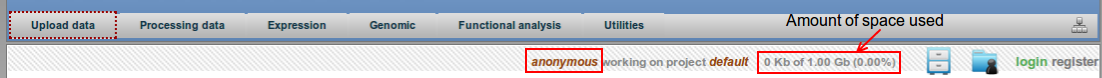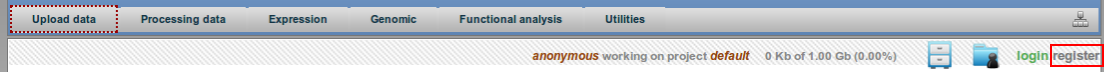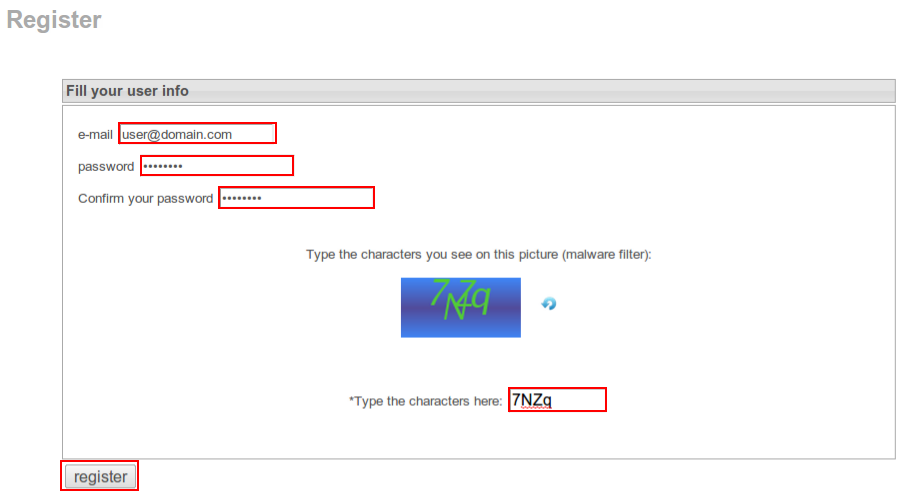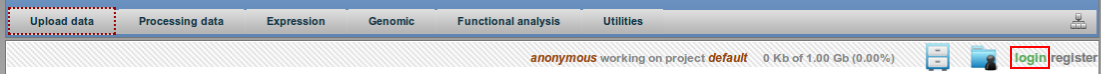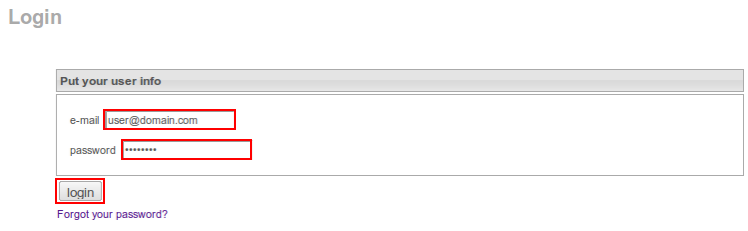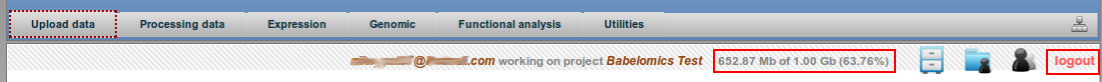User account
There are two ways to access Babelomics tools:
- Through an annonymous account which does not need any registration, or
- a user account which need a previous free registration.
Accessing with an anonymous account
By default you are logged to Babelomics with an Anonymous account. With this session you are able to work normally (upload your data, process it, download your results, …) with a maximum of 1GB of space to store your jobs.
It is important to bear in mind that this kind of session does not store your jobs in new sessions. If you close your browser window all jobs and data stored will be lost. To avoid this, just register and you will be able to store all jobs in your user account.
Accessing with a user account
Creating a user account has some advantaged against the anonymous login. By login with you own account you will be able to store your jobs and data and access them whenever you want. After login out all your projects are stored in our servers with your account, so if you login again with a new session or from another computer your data will remain in the same place.