Table of Contents
Data description
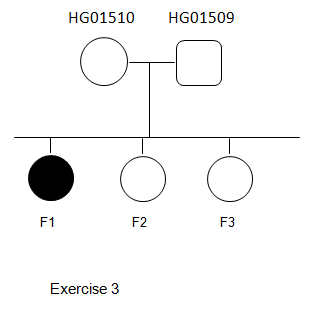
Working plan
If we have a clear profile of mutation, we will have to apply these filters on BiERapp to get directly the possible causal mutation. Sometimes we have several interesting profiles of mutations, not only one. For this case we should explore these different scenarios and decide the best prioritization strategy.
To know better this web tool, we propose you two groups of activities:
- In the part A of this activity, we would have to apply individual filters. This action give us information about the effect of each filter (maybe there are some filters more powerful than other). After each filtering, we have to clear the filter to apply the next one.
- In the part B of this exercise, we have a real selection where we combine several filters at the same time. It is interesting to know how the number of variants is reducing, when applying a progressive group of filters (without deleting the previous filter). We want to know the accumulative effect of several filters (all together).
How many variants do you detect for each scenario?
A. Individual filters
- Total number of variants without filters
- Can you apply a filter to search variants in genes annotated to this term GO: GO:0000003 (“Reproduction”)? Clue: filter by ID / Add /Add Selected Go.
- Can you apply a filter to search genes annotated to this function sexual reproduction in Gene Ontology? Clue: filter by Name / Add /Add Selected Go.
B. Progressive selection
This family is the same in the exercise 2, but now we have two more daughter. We want to repeat the same activities of the previous exercise and assess the impact to have more sequenced individuals for the same family. What do you think before starting the analysis?
- We have several clues about our candidate variants. In addition of knowing the pattern of recessive heritage, we search variants with MAF < 0.1 (for all populations in 1000 Genomes phase 3) because it is a rare disease. Save these variants in a csv file.
- Now we want to select homozygous variants or reference in both fathers, and homozygous or heterozygous variants in daughters. Save these variants in a csv file.
- Compare both results. Are there any intersected variants? Clue: you can use this webtool Venny to detect common ids for variants and specific variants for each “family”. You only have to copy and paste ids variants from each csv file. Please, could you save a image with this intersection?
Solutions
Some of these solutions could be different when having updated databases
A. Individual filters
- Candidate variants: 39997
- Candidate genes: 2 and candidate variants:7
- Candidate genes: 9 and candidate variants:9
B. Progressive selection
- We have several clues about our candidate variants. In addition of knowing the pattern of recessive heritage (879 variants), we search variants with MAF < 0.1 (for all populations in 1000 Genomes phase 3) because it is a rare disease: 52 variants. Save these variants in a csv file.
- Now we want to select homozygous variants or reference in both fathers, and homozygous or heterozygous variants in daughters: 997 variants. Save these variants in a csv file.
- Compare both results. Are there any intersected variants? Clue: you can use this webtool Venny to detect common ids for variants and specific variants for each “family”. You only have to copy and paste ids variants from each csv file.
