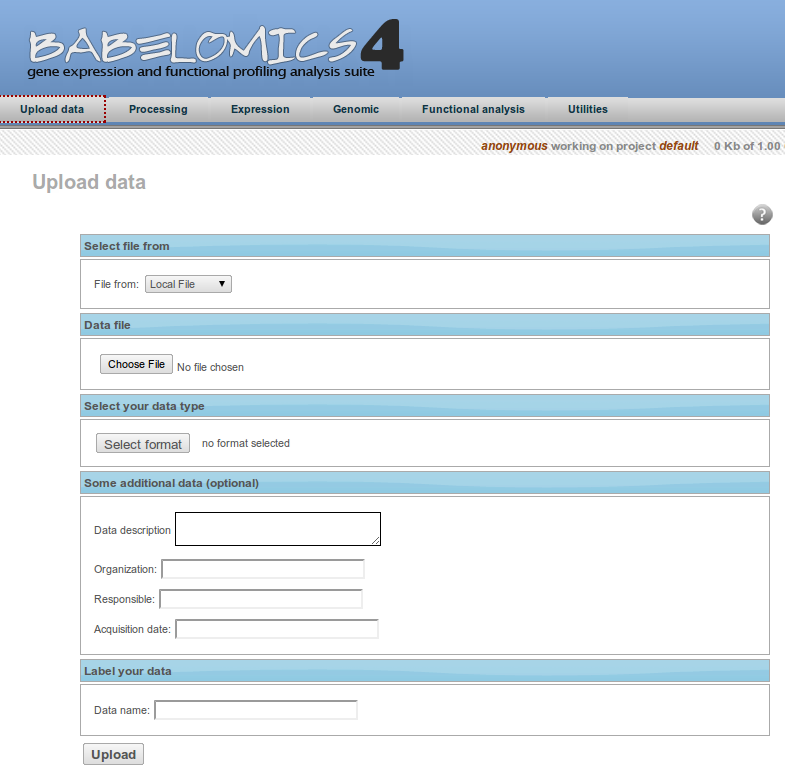Input Data
NetworkMiner needs a list of ordered proteins or genes according to a phenotypic parameter. This list has to contain one column with the proteins or genes, and could contain a second column with a number (the experimental parameter used to sort the list). Network Miner subdivides the list in a series of additives partitions. If only one column is provided, proteins are added one to one. If two columns are provided then proteins with equal phenotypic parameter are added together.
Upload data
1. Choose File
Go to Upload Data and, in the Data File box, click on Choose File button and browse the directory where you have saved your file. Data must be a text file with one or two columns (the first one with the nodes id and the second one with a number). See an input example file: example.txt.
2. Select format
Click on Select format in order to indicate the type of data that you are uploading. You have to indicate whether you submit a list of genes, transcripts or proteins.
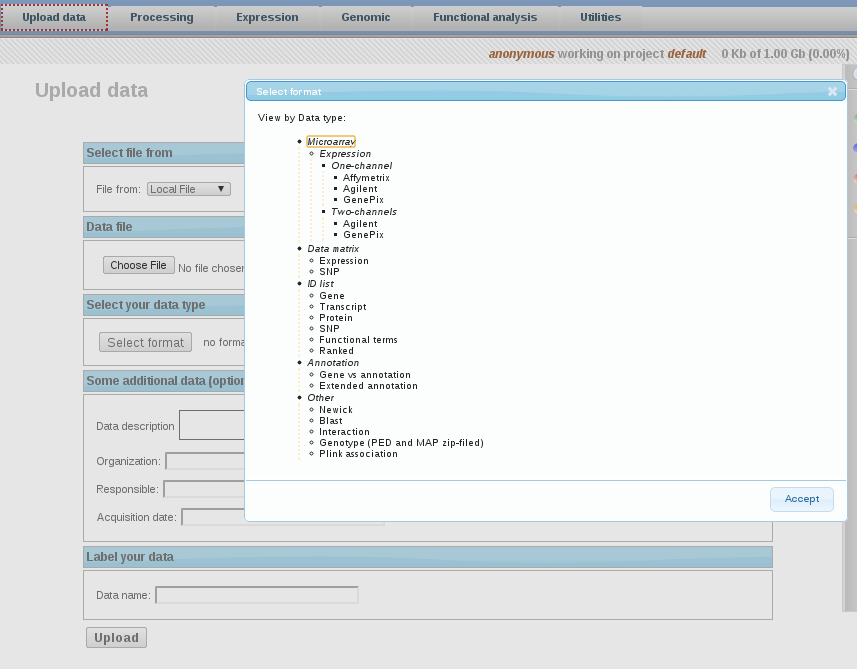
3. Add the Name and the description (optional)
Several description fields can be attached to each of the files your are uploading. It is optional to fill them. But it is mandatory to enter a Data name to identify the file. This is the name that will be displayed afterwards in your job list and projects.
4. Upload
Finally, click on Upload to finish and wait until data has been loaded and validated.
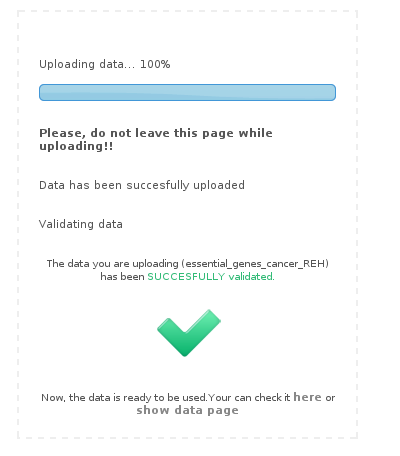
Proteins / genes Ids supported
Babelomics database was implemented into Network Miner, therefore the most standard identifiers are accepted. See here for more information.