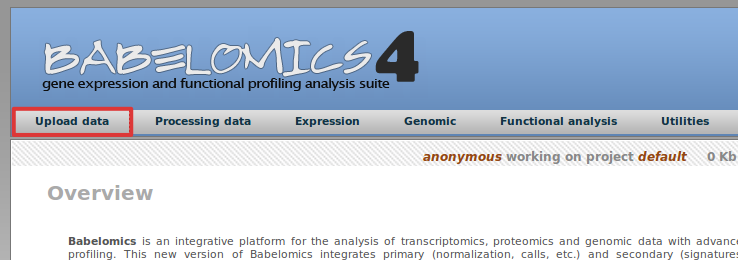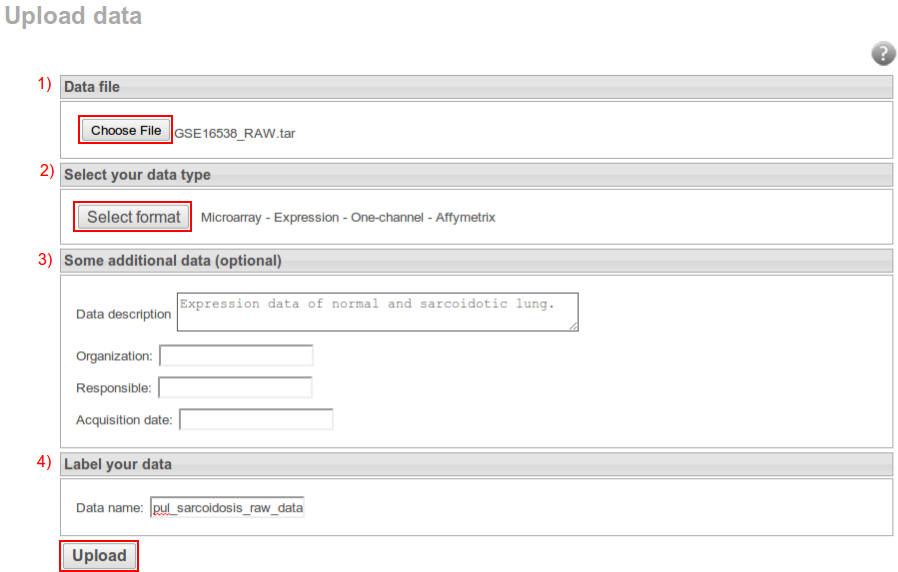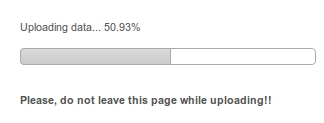Babelomics has a unique data entry point in its Upload Menu.
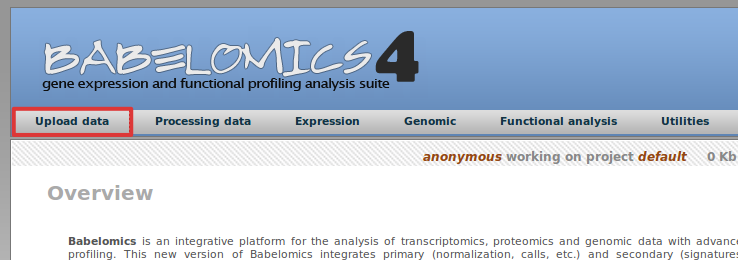
By accessing to this form you will be able to upload any datafile you want to analyze using Babelomics. One single file can be uploaded at a time.
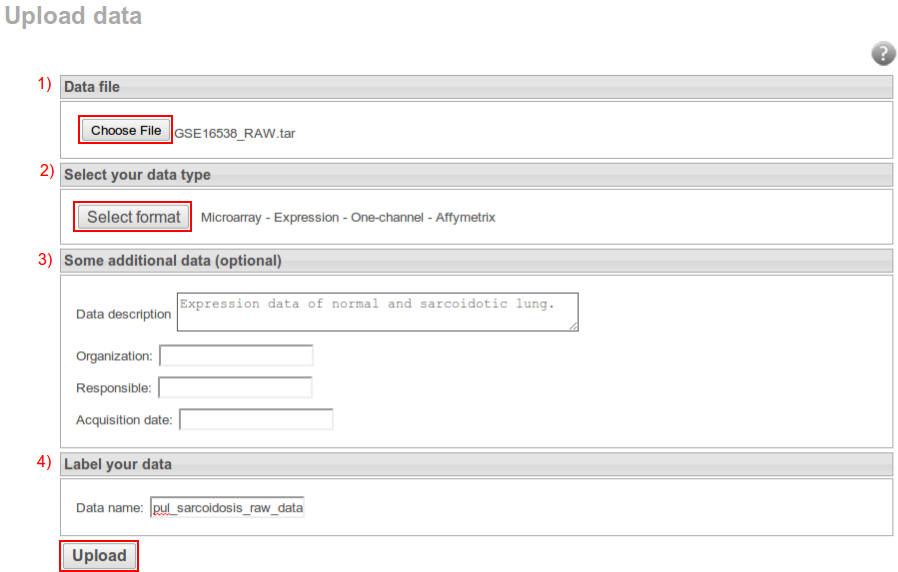
1) Data file
Click on
Choose File button and browse the directory where you have saved your file. This file can be a unique file or a
compressed archive containing several files, generaly
raw data files. Babelomics can read
.zip and
.tar.gz. When uploading raw data files bear in mind that
all arrays processed at a time need to be of the same type. Including the same Affymetrix CEL file if you are using this platform.
2) Select your data type
Clik on
Select format in order to indicate the type of data that you are uploading.
Here you have further information about the different data types supported in this release of Babelomics. For our example, since we are using Microarray Expression Data from an Affimetrix platform, we will select:
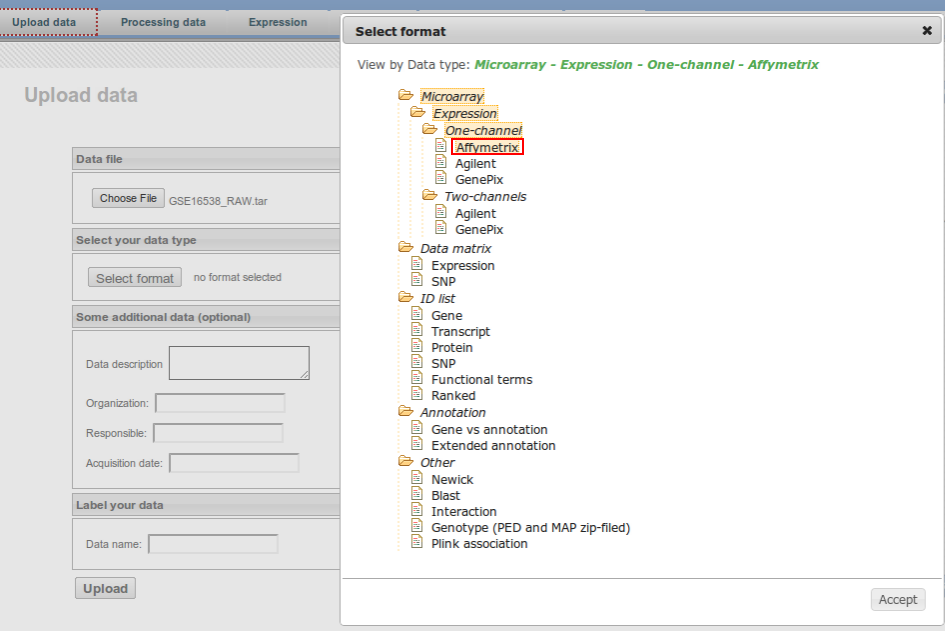
By selecting the data type, Babelomics performs several format validations to make sure that everything is correct. In this way Babelomics avoids future computational errors when analyzing data. More interestingly, having all data files classified by their type, Babelomics will know which of them you can use in each step of your analysis.
3) Some additional data
4) Label your data
Finally, click on Upload to finish and wait (do not leave the page) until the process has been completed.
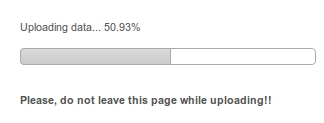
Note: Babelomics only allows these characters: “a_z A_Z 0_9” in your original names of your inputs data (can not use: ”&/%()$…)