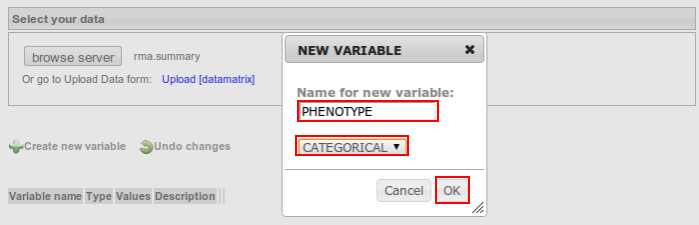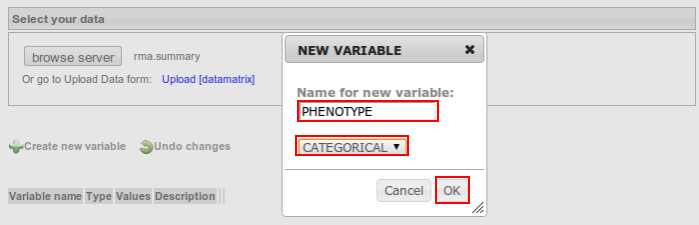The following step is to
insert a name for the new variable and assign a value type. Value types can be: CATEGORICAL, NUMERIC or STRING.
(e.g. Phenotypic variables have, frequently, CATEGORICAL values, such as 'control' and 'disease'. This kind of information is used afterward in differential expression analysis or predictors.)